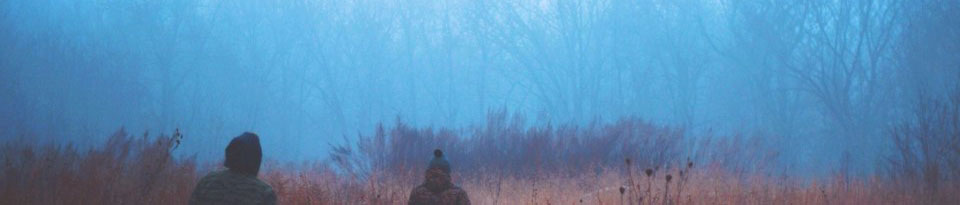My web-site is safe to use and will not do any harm to your computer. The following is a statement from my TypePad server issued by their support team.
–
I quote, “Thanks for contacting TypePad One customer support! We've reviewed your request and have responded to your ticket 'Am being told the typePad is not safe for computer'.
Hi Frank-
Third-party script is the most common cause of the errors visitors to
your blog are reporting. In addition to including third-party script,
your posts contain a lot of errant formatting code which can cause
error messages. The code was added to your posts when you copied
content from a Microsoft application, like Word or Outlook, into your
posts.
Microsoft Word's formatting code only works with other Microsoft
applications and does not work well when merged with TypePad's Rich
Text editor. Copying content from Word will cause formatting problems,
error messages, and feed validation problems.
If you would like to compose your posts outside of TypePad, you may
want to consider using a desktop client, such as Windows Live Writer –
which is very comparable to using Microsoft Word:
http://get.live.com/writer/overview
Word 2007, the latest version of the program, includes a built in
blogging tool. With Word 2007, you can post directly from Word without
causing errors in TypePad. More information:
http://everything.typepad.com/blog/2007/04/post_to_your_bl.html
To prevent further errors, we would recommend being cautious about
where you copy content from to include in your posts.
Please let us know if you have any other questions.